- Welcome to Arboleas Community Forum.
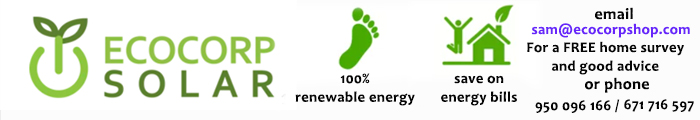

HDMI connection
Started by byrney, April 01, 2014, 17:58:17 PM
Previous topic - Next topic0 Members and 1 Guest are viewing this topic.
User actions


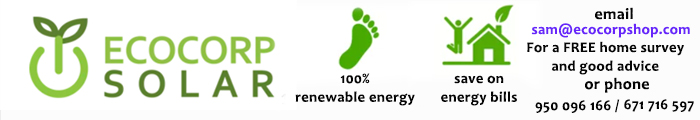

Started by byrney, April 01, 2014, 17:58:17 PM
Previous topic - Next topic0 Members and 1 Guest are viewing this topic.
